Project Diri combines the projects Build (8.2.4), Dual (8.2.7) and Refine (8.2.8), it allows to create in an easy way initial surfaces, to minimize them and to apply conjugation.
We use the CLP example from section 8.2.4.2, adding the
project Diri with ![]() , switching to the
, switching to the ![]() object and reading in the CLP.bd input file with
object and reading in the CLP.bd input file with ![]() from the option menu creates a sequence with five frames, three of them are
shown in figure 8.18. Applying
from the option menu creates a sequence with five frames, three of them are
shown in figure 8.18. Applying ![]() and
and
![]() removes the boundary edge between the two quadrilaterals and
creates a single geometry with six straight boundary lines.
removes the boundary edge between the two quadrilaterals and
creates a single geometry with six straight boundary lines.
First we explain how to modify a single geometry to get a good initial
surface for the minimization, handling sequences is discussed later. Select
frame 3 (the one with the highest symmetry) either with the ![]() input field or the arrows, you should see top left surface in figure 8.24.
input field or the arrows, you should see top left surface in figure 8.24.
The first method we use is "mollify-send" which smoothes the surface (in
fact all frames of a Surface instance) by replacing each interior
point by the average of its neighbours. Pressing ![]() applies this
method not only once -- this would only affect the points along the common
edge of the two quadrilaterals -- but several (by default 10) times.
applies this
method not only once -- this would only affect the points along the common
edge of the two quadrilaterals -- but several (by default 10) times.
The second useful method is "equiangulate-send" which implements a
Delaunay swap algorithm for surfaces in three-space (see 6.3.4.5 for further information). Be careful, the
"swap-edges-send" method from the tr2d-edit project also
implements a Delaunay swap algorithm but it can only handle flat
triangulations, and like most methods from the tr2d-edit and
grid-edit projects it doesn't support Surface instances. Now
press ![]() and again
and again ![]() to smooth the result from the
"equiangulate-send" method, the resulting surface is shown in the middle
of the top row in figure 8.24.
to smooth the result from the
"equiangulate-send" method, the resulting surface is shown in the middle
of the top row in figure 8.24.
By now the triangulation is already better than it would get by just using the minimizing methods but obviously we need more triangles in the middle of the surface and especially at the two vertices where the quadrilaterals met.
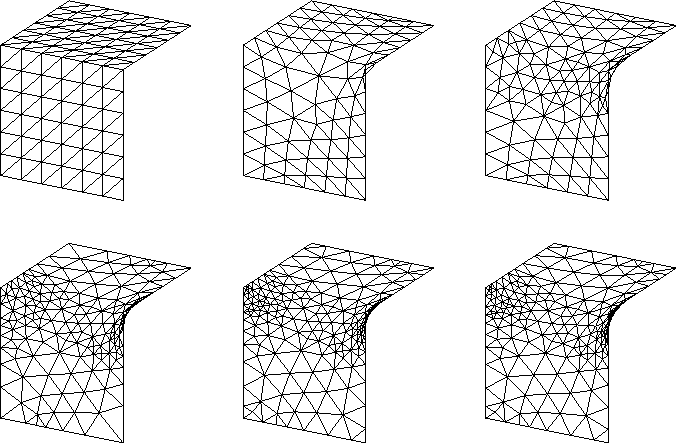
Figure 8.24: Creating a triangulation for the CLP example. Starting with the
two quadrilaterals (top left) and applying mollify, equiangulate and
refine methods we get the initial surface for the minimization (bottom
middle) which is almost identical to the minimized surface (bottom
right).
These are the regions with the highest Gaussian curvature therefore we can
use the curvature dependent refinement ![]()
![]() to insert
triangles exactly were they are needed. Change the curvature ruler value to
0.25 to select some more edges and refine them with
to insert
triangles exactly were they are needed. Change the curvature ruler value to
0.25 to select some more edges and refine them with ![]() . Applying
. Applying ![]()
![]() twice and one more
twice and one more
![]() to smooth the result of the refinement gives the top right
surface of figure 8.24.
to smooth the result of the refinement gives the top right
surface of figure 8.24.
Refining the surface again with ![]() inserts more triangles at
the two vertices, now the triangulation is fine enough to allow
"mollify-send" to also move the boundary points. Press
inserts more triangles at
the two vertices, now the triangulation is fine enough to allow
"mollify-send" to also move the boundary points. Press ![]()
![]() and switch on the
and switch on the ![]() checkbox (by
changing the mollifies ruler value you could also change the number of times
"mollify-send" is applied) and reset the display with
checkbox (by
changing the mollifies ruler value you could also change the number of times
"mollify-send" is applied) and reset the display with ![]()
![]() . Now you get the bottom right surface in figure 8.24 by using
. Now you get the bottom right surface in figure 8.24 by using ![]()
![]() twice and
twice and ![]() again.
again.
To remove the larger triangles at the boundary we use ![]()
![]() with a value of 0.2 and
with a value of 0.2 and ![]()
![]()
![]()
![]() . One more refine step
. One more refine step ![]()
![]()
![]() and some final smoothing with
and some final smoothing with ![]()
![]() twice and
twice and ![]() gives the middle surface in the
bottom row of figure 8.24, the initial surface for the
minimization.
gives the middle surface in the
bottom row of figure 8.24, the initial surface for the
minimization.
Now apply the minimization algorithm by pressing ![]() several times
(applying it five times yields the bottom right surface of figure 8.24). Even the first time the points only move very little since the
initial surface already was close to the minimum! This is the case because
"mollify-send" and "equiangulate-send" make the triangulation more
regular and uniform, therefore they have a minimizing effect (see the
minimality condition in section 8.2.7.1).
several times
(applying it five times yields the bottom right surface of figure 8.24). Even the first time the points only move very little since the
initial surface already was close to the minimum! This is the case because
"mollify-send" and "equiangulate-send" make the triangulation more
regular and uniform, therefore they have a minimizing effect (see the
minimality condition in section 8.2.7.1).
When you look at the frame sequence of the CLP Surface instance using the scene time ruler named Surface_Build "CLP" in the manag menu you will notice that the first and the last frame (times 0 and 1) still have the starting discretization, only "mollify-send" has been applied to them. At the second and fourth frame (times 0.25 and 0.75) the discretization changes to that of the third step (time 0.5) we have been working on.
Methods like "refine-send" and "equiangulate-send" which change the discretization of the triangulation they are applied to must also exist on class Surface to handle the discretization changes, if they were just applied to all triangulations of the sequence the interpolation wouldn't work afterwards. Of course all triangulations could be changed in the same way but this doesn't make much sense for example for the refine methods, see figure 8.26.
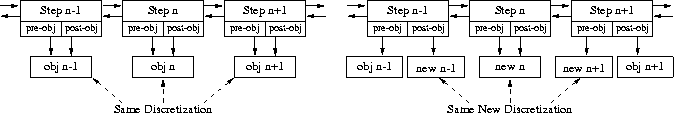
Figure 8.25: Local discretization change. Starting with a sequence of steps
with identical discretizations (on the left) and applying a
discretization changing method to step n results in a sequence with split
objects at steps n - 1 and n + 1 (on the right).
Let's assume the steps n - 1, n, and n + 1 of a TimeStep sequence (which is used by Surface to store the triangulations) have the same discretization. If the discretization of step n is changed that one of the neighbour steps n - 1 and n + 1 has to be changed in the same way, otherwise these steps couldn't be interpolated with step n any longer. To prevent the spreading of the discretization change to the whole sequence the pre_object and post_object of the steps n - 1 and n + 1 are split and only the discretization of the post_object of step n - 1 and the pre_object of step n + 1 which are used for the interpolation with step n are changed, see figure 8.25. The old objects are still available as pre_object of step n - 1 and as post_object of step n + 1, they are used for the interpolation with steps n - 2 and n + 2. It doesn't matter if one of the steps is already split, for step n - 1 or n + 1 the splitting then is just skipped, if step n is split the two objects are handled in the same way but separately.
Each step that is split needs additional memory and makes the sequence more complex. Therefore the best way to handle sequences is to apply the mollify, equiangulate and refine methods only to every second frame, using an odd number of frames is also a good idea, then the methods can be applied to the first and the last frame. In the CLP example with five frames we can apply the methods to frames 1, 3 and 5 to get the surfaces shown in figure 8.26, the discretization then only changes at the frames 2 and 4.
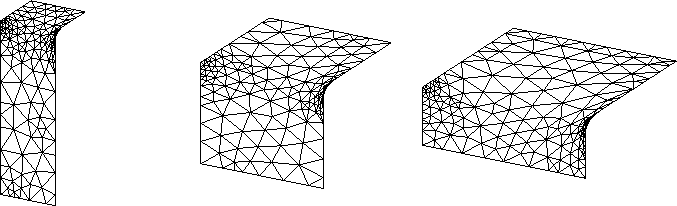
Figure 8.26: Three minimized frames from the CLP sequence. Each frame has a
different discretization that was created using the curvature dependent
refinement method which refines triangles in regions of high Gaussian
curvature.
Of course a single triangulation can be conjugated with the ![]() button and viewed by changing the display method to "conjugate-disp",
but to be able to reflect the conjugated surface all frames have to be
computed and the current geometry of the Surface instance has to be
changed with the task button to
button and viewed by changing the display method to "conjugate-disp",
but to be able to reflect the conjugated surface all frames have to be
computed and the current geometry of the Surface instance has to be
changed with the task button to ![]() . Pressing the
. Pressing the
![]() button allows to select boundaries for the reflection (see
section 8.2.3.2), reflecting the minimized
example surface twice gives the sequence in figure 8.27.
button allows to select boundaries for the reflection (see
section 8.2.3.2), reflecting the minimized
example surface twice gives the sequence in figure 8.27.
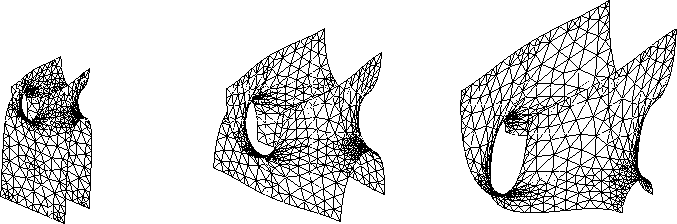
Figure 8.27: Conjugated and reflected surfaces from the CLP sequence.
Copyright © by the Sonderforschungsbereich 256 at the Institut für Angewandte Mathematik, Universität Bonn.