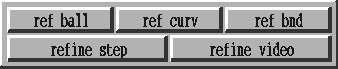
Figure 8.23: User-Interface for the Refine Project
The Refine project provides an interface to some interactive refine methods, the most important one is the curvature dependent refinement. The methods for selecting edges for refinement are defined on Adapt2d, the refine methods themselves are based on the methods described in section 6.3.3.4 and provide special support for Surfaces.
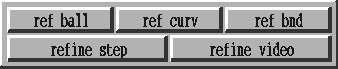
Figure 8.23: User-Interface for the Refine Project
Refining a step of a Surface changes the discretization of the step itself and possibly some neighbour steps therefore the refine methods have to be applied carefully, please read the next section before you use them.
There are three different display methods (you have to press ![]() first, then the
first, then the ![]() button) for selecting which edges should be
refined. The display is switched to grid mode and the geometry is rendered in
green, the edges that will be refined are drawn in red and the edges that
will be inserted are drawn in yellow (the result can differ slightly from
what you see because the refine algorithm may add some correction steps).
button) for selecting which edges should be
refined. The display is switched to grid mode and the geometry is rendered in
green, the edges that will be refined are drawn in red and the edges that
will be inserted are drawn in yellow (the result can differ slightly from
what you see because the refine algorithm may add some correction steps).
Refining all steps of a Surface instance with ![]() is
only possible if they all have the same discretization, therefore you can
only use this method before methods like
is
only possible if they all have the same discretization, therefore you can
only use this method before methods like ![]() and
and
![]() which change the discretization locally.
which change the discretization locally.
![]() only refines the current step of a Surface
instance (and its neighbour steps), the objects of the steps are split if
necessary (see the next section for further information).
only refines the current step of a Surface
instance (and its neighbour steps), the objects of the steps are split if
necessary (see the next section for further information).
In some cases refining several triangulations with the same discretization
using the same refine field results in triangulations with different
discretizations. This can only happen if the refine algorithm has to add
correction steps for refining the marked edges and if corresponding triangles
have different longest edges, therefore this problem is more likely to occur
when a whole sequence of steps is refined with ![]() . You can
still continue working with these triangulations, but you won't be able to
interpolate them or to refine them again.
. You can
still continue working with these triangulations, but you won't be able to
interpolate them or to refine them again.
Copyright © by the Sonderforschungsbereich 256 at the Institut für Angewandte Mathematik, Universität Bonn.