




Next: The ``Trans'' Menu
Up: Controlling and Viewing
Previous: The lightsources
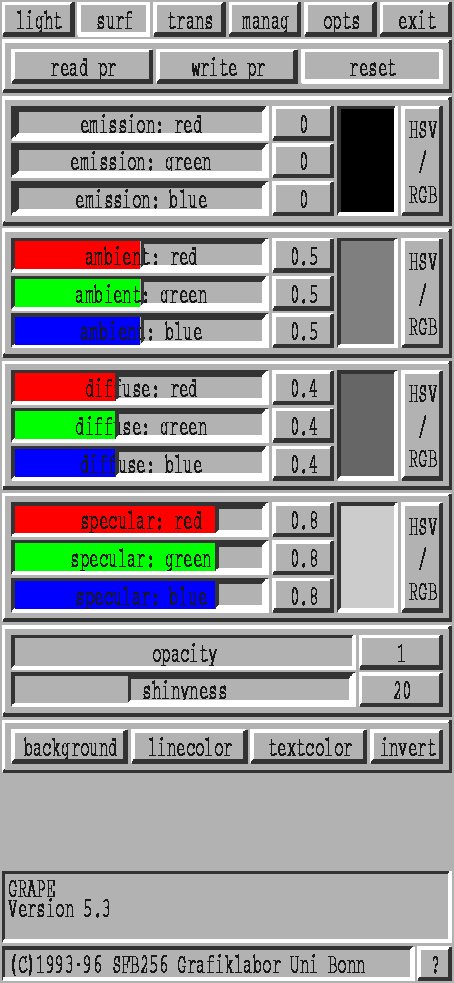
Figure 4.16: Surface Menu
The global surface properties represent the material structure
and colouring used for all objects that are shown in patch style
and do not have their own surface properties.
The rendering of the graphics is done using the Phong light model (but
normally with flat-shading or Gouraud-shading). You may edit all the
material-dependent parameters here while the light-sources are edited
in the light-menu. This menu allows to change the global values; each
scene can have local surface-properties which are edited in the manag-menu.
Note that some machines do not have the ability to reproduce the
colours in sufficient resolution; you will see the gradation of colours
on an object, which has a bad effect on the degree of reality.
The colors are edited with the GRAPE standard color-editor which supports
both RGB and HSV model, HSV is some sort of polar coordinates for the
RGB color cube, switch the color model by pressing the  -Button.
The current color is displayed in a rectangle.
Note that ambient, diffuse and specular reflection are scaled with
the lightsource's color: if their values are blue and the lights are green
the result is black. If the diffuse reflection is 50one lightsource with 50is 50
-Button.
The current color is displayed in a rectangle.
Note that ambient, diffuse and specular reflection are scaled with
the lightsource's color: if their values are blue and the lights are green
the result is black. If the diffuse reflection is 50one lightsource with 50is 50
-
 ,
, 
-
these buttons open file selectors which give
you the uniue opportunity to load and save SUrface PROPerties.
-

- resets the surface property to the default values
but not background and linecolor, the button will be inactive if there is
nothing to reset. Background and line color will not be reseted.
-

-
These rulers control the object's emission colour.
Increasing the component values makes the surface more and more look like
glowing.
-

-
The ambient colour controls the appearance of the surface
in shadowy regions. Remeber again, that no real shadows or reflections are
used so shadowy means in a bad angle to the light sources.
-

-
The diffuse colour influences those parts of the surface that
are front-faced to any light source.
-

-
The specular colour effects the highlights on the surface,
namely the small spots where the light sources shine very directly on it.
The highlights' size is also controlled by the shinyness parameter:
-

-
An object's opacity value determines how much can be seen
through it.
The default value is 1.0, which means that the object is fully opaque,
whereas a value of 0.0 indicates complete transparency.
In simple situations you can achieve reasonable results using
transparency, but
be careful using this ruler, because current graphics hardware
is not fully capable of rendering complex scenes containing transparent
objects.
-

-
Values for this parameter range from 0 to 59.
It describes the inverse size of the highlights.
-
 ,
,  ,
, 
-
these buttons open additional color editors
for the global background, linecolor and textcolor settings respectively.
Press
 to close them.
to close them.
-

- invert the global background, linecolor and textcolor
settings: use this feature to get a good preview and appropriate settings
for PostScript output, where the background will be white paper.





Next: The ``Trans'' Menu
Up: Controlling and Viewing
Previous: The lightsources
SFB 256 Universität Bonn and IAM Universität Freiburg Copyright © by the Sonderforschungsbereich 256 at the Institut für Angewandte Mathematik,
Universität Bonn.
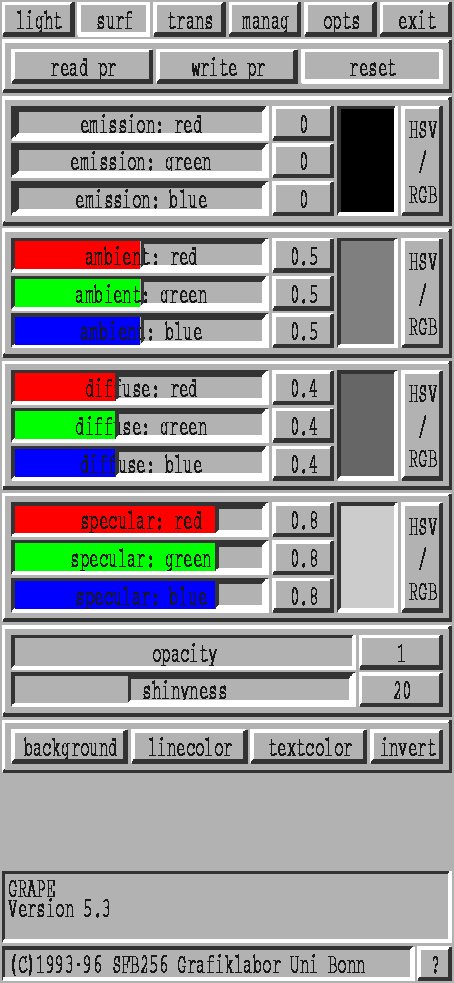
![]() -Button.
The current color is displayed in a rectangle.
Note that ambient, diffuse and specular reflection are scaled with
the lightsource's color: if their values are blue and the lights are green
the result is black. If the diffuse reflection is 50one lightsource with 50is 50
-Button.
The current color is displayed in a rectangle.
Note that ambient, diffuse and specular reflection are scaled with
the lightsource's color: if their values are blue and the lights are green
the result is black. If the diffuse reflection is 50one lightsource with 50is 50