




Next: The ``Surface'' Menu
Up: The ``Light'' Menu
Previous: The ``Light'' Menu
-
 , ...,
, ..., 
-
These buttons represent the different lightsources.
If the specific lightsource is enabled the color of the specific number button
is yellow otherwise it's gray, e.g. in default configuration lighsource 0 and 1
are enabled. In the colored rectangle below the number button the color of
the lightsource can be seen.
The user can choose a lightsource by pushing its number button,
so that its status is active.
Then all other buttons are effecting
only the behaviour of the active lightsource.
If the specific lightsource is enabled the color of the specific lighsource
The color of the button is yellow if
-

-
This button is used to switch the active lightsource
on or off.
-
 ,
, 
-
Choose one of the two different types of lightsource for the choosen source:
position and the direction.
Position lightsources are point lightsources at a given position,
direction lightsources simulate a lightsource at infinite distance.
-
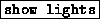
-
This checkbox decides if symbols for the lightsources are drawn.
Position lightsources will be draw as an icosaeder, the direction lightsource
as an arrow. Using this the changing of lightsources is much easier.
-
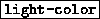
-
Compose a colour for the active lightsource with this color editor.
(about color editors see Surface menu (4.3.7)).
Edit the position/direction with the same Interactives as in the
trans-menu (4.3.8).
Note that the position and distance rulers disappear
when editing direction lightsources.
-
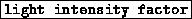
-
Functionslider for intensity scale factor for all lightsources.
Useful for fading effects in animated scenes.
SFB 256 Universität Bonn and IAM Universität Freiburg Copyright © by the Sonderforschungsbereich 256 at the Institut für Angewandte Mathematik,
Universität Bonn.