Pressing the ![]() button pops up the configuration layer
(figure 8.21) for the Dirichlet minimizers, it
contains some rulers and checkboxes which allow to change what is displayed
and printed during the minimizations.
button pops up the configuration layer
(figure 8.21) for the Dirichlet minimizers, it
contains some rulers and checkboxes which allow to change what is displayed
and printed during the minimizations.
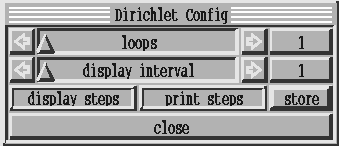
Figure 8.21: Config-Layer for the Dirichlet-Minimizers
The ![]() ruler determines the number of iterations that should be
applied, if its value is n and a minimization method is applied to
ruler determines the number of iterations that should be
applied, if its value is n and a minimization method is applied to ![]() the result is
the result is ![]() . If the
. If the ![]() checkbox is selected then
for each step of the CG method the step number and the residuum are printed
to the shell GRAPE was started in. The
checkbox is selected then
for each step of the CG method the step number and the residuum are printed
to the shell GRAPE was started in. The ![]() checkbox and
the
checkbox and
the ![]() ruler determine which steps of the CG method
should be displayed -- every display intervalth step if the checkbox
is on.
ruler determine which steps of the CG method
should be displayed -- every display intervalth step if the checkbox
is on.
The configuration layer can of course be closed with the ![]() button,
but it is a good idea to keep it open during the minimization since most of
the options can still be changed while the minimization is running. If for
example displaying each step slows down the minimization too much it can be
disabled completely by switching off the
button,
but it is a good idea to keep it open during the minimization since most of
the options can still be changed while the minimization is running. If for
example displaying each step slows down the minimization too much it can be
disabled completely by switching off the ![]() checkbox or the
number of steps displayed can be reduced with the
checkbox or the
number of steps displayed can be reduced with the ![]() ruler.
ruler.
The ![]() checkbox allows to enable a special feature: if it is on the
surfaces
checkbox allows to enable a special feature: if it is on the
surfaces ![]() of the minimization are stored as frames of a Surface
instance, the minimization process then can be played back as a video (see
section 4.3.5.2). This only works for the
of the minimization are stored as frames of a Surface
instance, the minimization process then can be played back as a video (see
section 4.3.5.2). This only works for the ![]() methods on a Surface instance, the minimization is always applied to
the last frame and the result is added as a new frame at the end of the
sequence.
methods on a Surface instance, the minimization is always applied to
the last frame and the result is added as a new frame at the end of the
sequence.
When the minimization is started all menus and layers but the configuration layer are disabled and a layer containing information about the minimization process (figure 8.22) is opened.
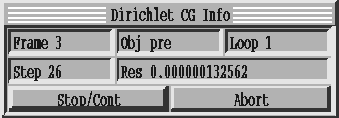
Figure 8.22: Info Layer for the Dirichlet-Minimizers
It shows the frame and loop, the object (there can be two objects at each
frame, i.e. TimeStep, the pre_object and the
post_object) that is currently minimized and the step and residuum of
the CG method. The minimization process can be suspended temporarily with the
![]() checkbox or aborted completely with the
checkbox or aborted completely with the ![]() button.
button.
Copyright © by the Sonderforschungsbereich 256 at the Institut für Angewandte Mathematik, Universität Bonn.