




Next: The ``Light'' Menu
Up: Data Hierarchy Tree and
Previous: Hierarchy Management
As briefly mentioned above a scene node contains a transformation matrix,
surface properties, and a display method of its own, allowing to arrange
objects independently from others, or to display objects with
different material structure simultaneously.
(Scene: see section 7.1.1)
The separate display method
allows to replace the standard method ``display'' not only globally,
but also locally.
-
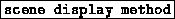
-
Replace the display method for the scenes' object with a
new display method. This is stored in the present scene node.
-
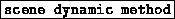
-
Only works on TimeScenes (see section 7.1.3).
Replace the dynamic method for the timescenes' object with a
new one. This is stored in the present timescene node.
-
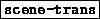
-
Open a layer with transformation matrix editing facilities. The buttons
not described here are the same as in the trans-menu.
-

-
Reset the transformation matrix of the current scene.
-
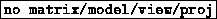
-
Choose one of the three matrix modes projection, viewing and modelling.
``no matrix'' means the matrix is unused.
The mode and view transformations will be applied before the
general transformation is done. Only the proj trnaformation is done
behind the general trnasformation, but also after the light calculation.
-

-
Close the layer.
-

-
Copy the transformation matrix from a marked scene to the current object
if it is a scene.
-
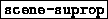
-
Open a layer with surface property editing facilities. See surf-menu
(4.3.7).
-
 ,
,  ,
,  ,
,  ,
,

-
These buttons appear in the currently set color for the surface properties.
Click them to open a color editor.
-

-
Click this button to open a layer with some special value editor sliders.
-

-
Choose the combination of capital letters to enable the following parts of the
scene surface property, making the scene transparent for the disabled modes.
- S
- surface property: emission, ambient, diffuse, specular
- G
- grid/patch
- L
- linecolor
-
 /
/ 
-
Switch the local grid/patch mode (see
 ) of the current scene.
On some GraphicDevices you have to select patch as global value to see
mixed grid and patch scenes.
) of the current scene.
On some GraphicDevices you have to select patch as global value to see
mixed grid and patch scenes.
-
 ,
, 
-
Load or save the surface properties as a file
*.pr. These are
compatible with the global files from the surface menu.
-
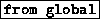 ,
, 
-
Copy the local surface property from/to the global one.
-

-
Reset, i. e. delete, the surface properties of the current scene.
-

-
Close the layer.
-
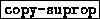
-
Copy the surface properties from a marked scene to the current object
if it is a scene.





Next: The ``Light'' Menu
Up: Data Hierarchy Tree and
Previous: Hierarchy Management
SFB 256 Universität Bonn and IAM Universität Freiburg Copyright © by the Sonderforschungsbereich 256 at the Institut für Angewandte Mathematik,
Universität Bonn.

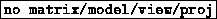

 ,
,  ,
,  ,
,  ,
,



 /
/ 
 ) of the current scene.
On some GraphicDevices you have to select patch as global value to see
mixed grid and patch scenes.
) of the current scene.
On some GraphicDevices you have to select patch as global value to see
mixed grid and patch scenes.
 ,
, 
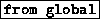 ,
, 

