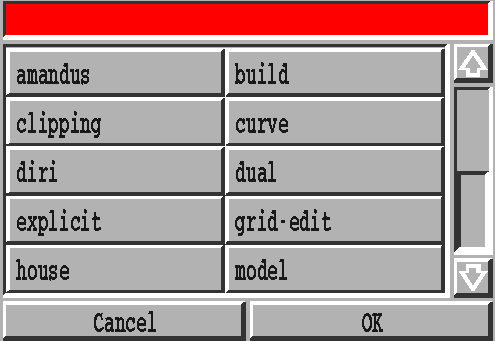
Figure 4.11: List
A list (see figure 4.11) is designed to select one out of of several possibilities, like the names of files or methods.
The top line of the list is an input in which an item can be selected by typing its name. The tabulator key can be used to complete the name.
On the right is a scrollbar which is used to scroll the list.
To select an item of the list, click it with the left mouse button and then
click ![]() , or just click the item with the left mouse button twice.
Using the right mouse button in the list of items, makes the list scroll up
or down.
The direction of scrolling depends on your position inside the list.
, or just click the item with the left mouse button twice.
Using the right mouse button in the list of items, makes the list scroll up
or down.
The direction of scrolling depends on your position inside the list.
![]() is used to cancel the selection and quit the list.
is used to cancel the selection and quit the list.
Copyright © by the Sonderforschungsbereich 256 at the Institut für Angewandte Mathematik, Universität Bonn.