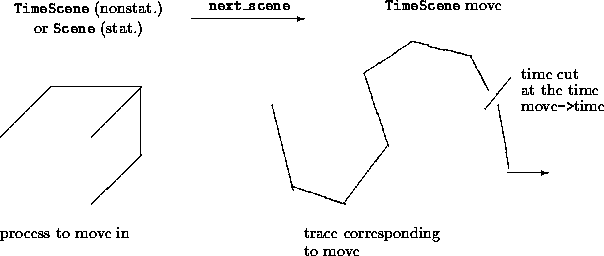
Figure 7.3: moving process
Now let us first discuss the calculation techniques for the move processes. In detail a moving method works on a TimeScene or Scene node containing the stationary or nonstationary process in which we want to move a set of points. It creates or completes a TimeScene node containing the move. If created this TimeScene is inserted as next_scene in the scene or TimeScene of the process in which we want to move. There are three different moving methods at hand. The "point-moving" produces a TimeScene containing the movement of the point in an instance of an appropriate class Trace. The starting point is fixed by picking. The first-moving method takes the object of the next_scene node of the current process. This object might be a curve or a surface. This object forms the set to be moved. A TimeScene containing a list of timesteps as its dynamic instance variable is created. The timesteps in there have curves or surfaces as pre_object and post_object. They are the shapes of the moved starting set at a time timestep->time. The third method is called continue-moving. It adds the recalculated time cut of the move at a specific time. This method allows to refine the calculated move by inserting a timestep in between the existing sequence. Having in mind interactive flexibility and computing efficiency we differ between point and curve or surface moving. The methods and their parameters will be described later.

Let us now turn to a detailed description of the basic methods calculating
the move.
Let us call the initial time ![]() for a moving calculation
from now on start_time. Corresponding to that the
calculations stops at the end_time.
The project (section 8.1.1) move-trace
contains a number of buttons and rulers
steering the calculation and its parameters. Therefore the user has to add
this project first.
The main parameters the user can adjust are the following
for a moving calculation
from now on start_time. Corresponding to that the
calculations stops at the end_time.
The project (section 8.1.1) move-trace
contains a number of buttons and rulers
steering the calculation and its parameters. Therefore the user has to add
this project first.
The main parameters the user can adjust are the following
The methods behind the included buttons work on scenes and TimeScenes as well. The object of a scene is regarded as the stationary data set to move in and the dynamic of a TimeScene as the nonstationary one. A general parameter runge_delta fixes the step length of the integration algorithm.
Copyright © by the Sonderforschungsbereich 256 at the Institut für Angewandte Mathematik, Universität Bonn.