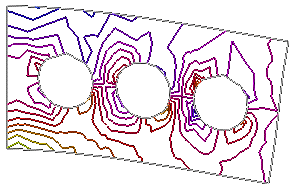
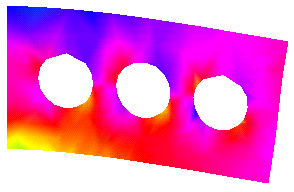
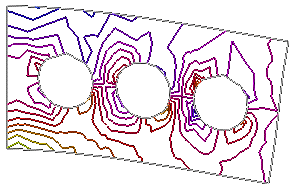
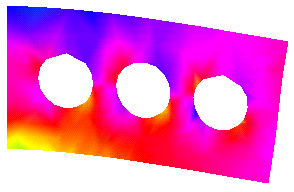
The parameters for the color model are ln(range of colormap) and ln(position of colormap). The other parameters are ln(line-distance), the distance of the isolines (only used in grid mode), and the height (i.e. z-value) of the isolines. For this method it is necessary to set the dimension_of_value and the polynomial_order entries in the structure.
Those particular values which are stored in the array colorbar->values (see section 6.6) are displayed. The colorbar is the one belonging to the function "fe2d-isoline-disp". The values can be chosen with a colorbar-method or with the prompt "add value" (which appears after clicking the button "iso2dclb modi"). In grid mode only these particular isolines are displayed, whereas in patch mode the values are shown by means of white lines above the colored patch image.
With this method a polygon in the triangulation can be determined in the following way:
Picking means in the case of a Triang2d instance as the object of the scene s the direct picking of points on the triangulation. If s->object is an instance of a superclass of Triang3d picking is performed on the current planar clipping plane (see methods clip-....-disp). The picked polygon is saved as a Triang1d instance when pressing the right mouse button. This Triang1d instance is inserted as the object of a second scene node stored as s->next_scene. This means it is inserted as the following hierarchical node.
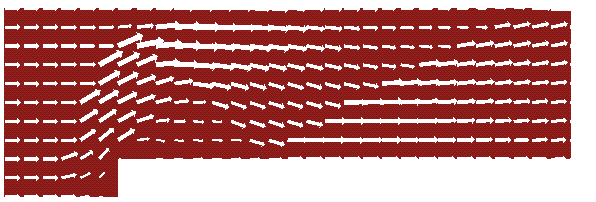
In the case of fe->dimension_of_value ![]() 2 the values of the Fe2d
function are shown at the points of a constructed rectangular mesh with mesh width
mesh. The vectors' length can be regulated with the parameter length.
dist is the distance of mesh from the object.
2 the values of the Fe2d
function are shown at the points of a constructed rectangular mesh with mesh width
mesh. The vectors' length can be regulated with the parameter length.
dist is the distance of mesh from the object.
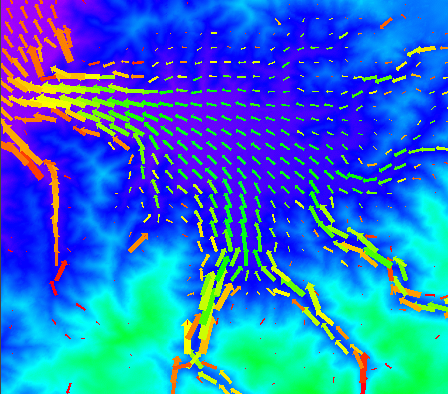
Copyright © by the Sonderforschungsbereich 256 at the Institut für Angewandte Mathematik, Universität Bonn.