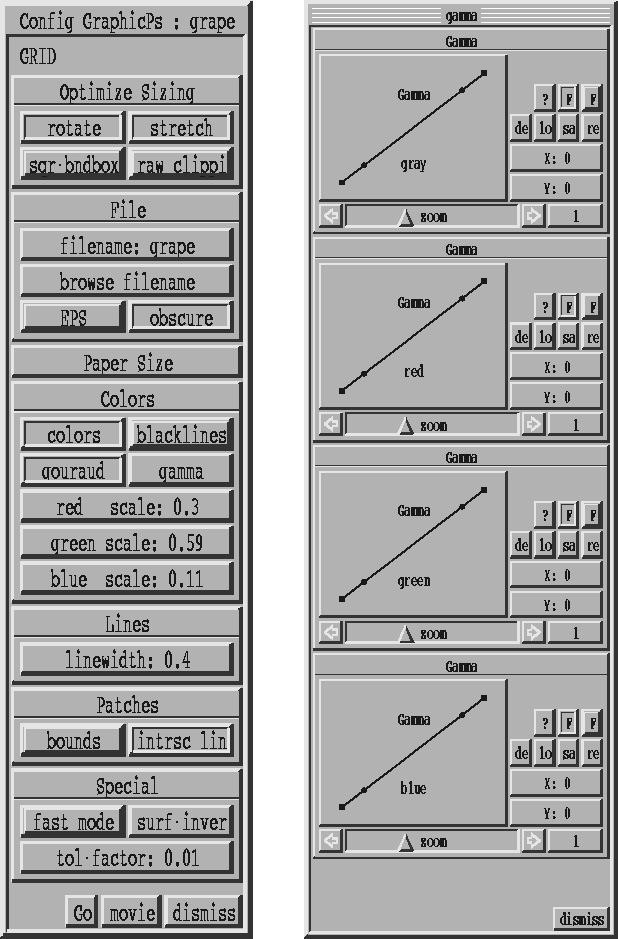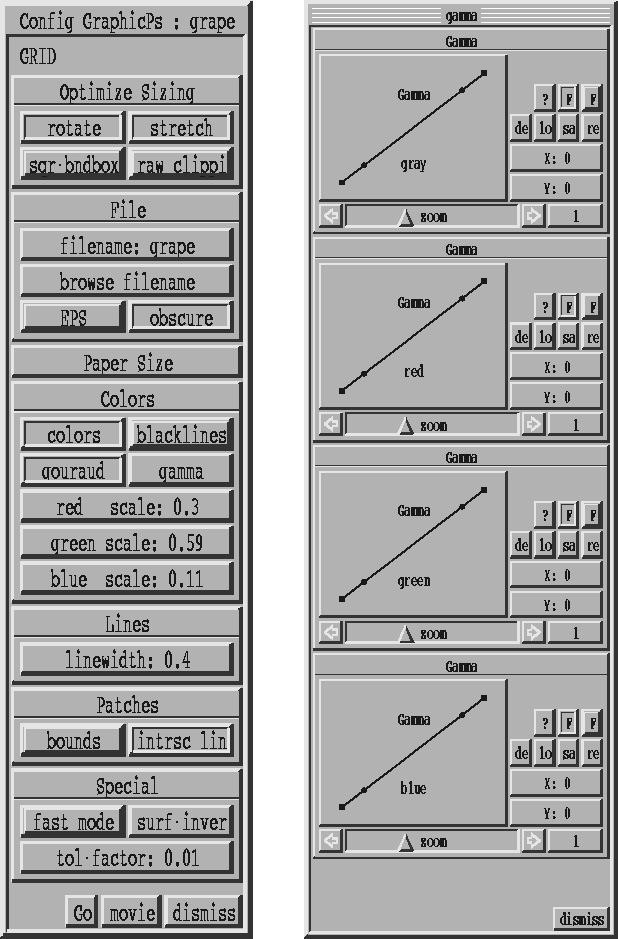Next: Videos and Bitmaps
Up: Output Facilities
Previous: Output Facilities
The GRAPE PostScript driver is capable of black&white or color pictures,
intersecting patches, different paper sizes, etc.
The default values may not work with your special problem, so you have to
configure it for your needs. E. g. geometries with many patches but without
intersections take a lot of time -- hours in worst case -- to be written
out because the driver checks for intersection lines and for
intersections. If you switch off these checkings
the upper mentioned process may only take a few
seconds but intersecting patches look ugly.
Advanced PostScript users will find lots of options in the output file's
header as well, of course the ability to switch on the drawing of patch
bounds depends on patch bounds having been written.
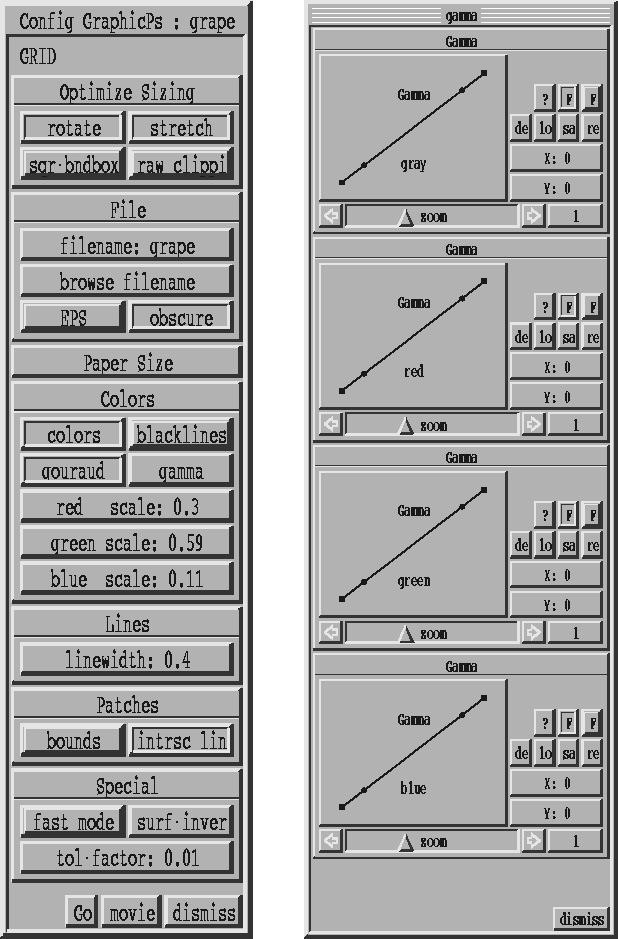
Figure 4.20: PostScript Layer and Its Gamma Curve Editor
-
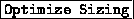
-
-

-
Decide if the image can be rotated on the paper by 90 degree to get a bigger
size.
-

-
Decide if the image can be isometrically stretched to the size of the paper.
This may be unwanted if .eps-files are created.
-

-
-
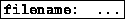
-
Input field for the filename. When
 is pressed more than once a
number is appended.
is pressed more than once a
number is appended.
As a difference to other filename requestors you do not have to enter
the extension, the correct one .ps or .eps is automatically
added.
-
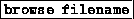
-
Browse through the filesystem to select a filename or a path to
edit in the input
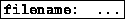 .
.
-

-
This Checkbox decides if the output files are marked as .eps-file.
-

-
Open a layer to edit the size of the paper in 1/72 inches.
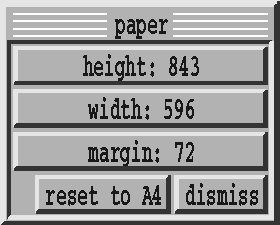
Figure 4.21: Paper Size Layer
-

-
Height.
-

-
Width.
-

-
Size of the border on al sides of the paper. The image will be centered
within the left over space.
-
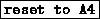
-
Reset the values to A4 with border 1 inch (2.51 cm).
-

-
Close the layer.
-

-
-

-
Color or black and white output?
-

-
Invert all colors?
-

-
If GraphicDevice is in grid-mode and
 is off:
draw everything black.
is off:
draw everything black.
-

-
Open a layer with spline-editors for gamma-curves.
In black and white mode only the grey spline is used, otherwise the
three color splines.
-
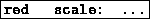
-
In black and white mode: weight factor for red color components.
-
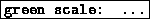
-
In black and white mode: weight factor for green color components.
-
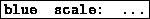
-
In black and white mode: weight factor for blue color components.
-

-
-
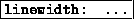
-
Input the linewidth in points (1/72 inch) here.
-

-
-

-
Draw the bounds of patches. That is: draw grid and patch at one time.
Sometimes the grid part will have holes, there is no solution for this problem
except two scenes, the grid one being a bit before the patch one.
-

-
Calculate and draw an intersection line if two patches intersect.
-

-
-

-
Switch off intersection test and intersection lines.
If they aren't needed this can speed up the output by an enormous degree.
-
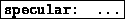
-
Correction factor for shinyness value from the surface properties.
If the highlight's size is different from the real one try to adjust
this number.
-

-
Write the PostScript file. You can create numbered sequences of
PostScript-files if you
 more then once without closing the layer
between.
more then once without closing the layer
between.
-

-
Close the PostScript driver configuration editing layer and its sublayers.
The values are stored in memory but never written to a file.
For OOP purposes the device writes some useless state information at
the top of the layer, just ignore it.
The configuration for the GraphicPs can be set using the
ResourceDev. The resource entry in the resource files totally replaces
the old ps.opt files.
The info block for the GraphicPs simply looks like
GraphicPs = {
tag = value;
.
.
tag;
.
.
}
The possible tags for the GraphicPs are:
- help
- Print all available tags, their type and current
settings.
- use_colors
- int
Create a colored or a gray scale postscript file. If the tag is given
without a value color mode will be enabled, default value is 0.
- patch_bounds
- int
Show the bounds of the patches additionally as lines. This is useful to show
the single patches of an solid model. If the tag is given
without a value patch bounds will be enabled, default value is 1.
- optimal_rotate
- int
Rotate the picture to get a maximum sized picture for the given paper size.
Useful together with the optimal_stretch tag. Tag alone will enable
the optimal rotation, default value is 1.
- optimal_stretch
- int
Scale the picture to get a maximum picture size. Also enabled giving only the
tag without a value, default value is 1.
- paper_height
-
- paper_width
-
- paper_margin
- int
Paper size and margins in 1/72 inches. Default values are height 843, width
596 and margins 72. These are the values for a DIN A4 paper in portrait
format. If the optimal_rotation is enabled. The landscape or portrait
values can be used equivalent.
- draw_cutting_lines
- int
Draw the lines, where patches are cutted from other patches. This is only
useful and necessary if your geometries are self intersecting or intersected
one by another. If the cutting_check is disabled, the value will be
ignored. Default value is 1.
- eps
- int
Create an Encapsulated PostScript file instead of a normal one.
If only the tag is given eps will be enabled, default value is 0.
- specular_correction
- double
Correction for the shinyness value. This option is used, if size of the
highlight on your surface differs from the one in your graphic window.
Default value is 1.0.
- linewidth
- double
Configure the linewidth of the lines. Default value is 0.400000.
- invert_colors
- int
Invert the colors. This is useful if you don't
want to adapt your surface properties and line color, but simply want to
create a picture from your graphic on a white background. If the tag is
given without a value, colors will be inverted, default value is 0.
- black_lines
- int
If the grid mode is configured and this flag is enabled all lines will be
drawn in black, even if they were colored or gray. Tag alone means enable
black lines, default value is 1.
- huge_patch_outline_mode
- int
default value 0
- no_cutting_check
- int
Do not make an intersection check. This can speed up your output time
dramatically, but can only be used, if you know, that your surfaces do not
intersect. Also intersections between two different object are not resolved.
Intersection check is also disabled, giving the tag without a value. Default
value is 0.
- gouraud
- int
Enable the PostScript gourand shading. This will result in very smooth and
pretty pictures, but will increase the printing time. This shading is done
inside the printer, so use it only if your printer is rather fast.
This shading is not visible using a ghostview, but could be seen using a
ghostscript to render it into a bitmap and view this bitmap.
If the tag is given without a value gourand shading will be enabled, default
value is 0.
- obscure
- int
If this flag is enabled, patches, which are obsscured will removed in front of
creating the file. This will encrease the time used to create the
postscriptfile, but may improve the printout time on the printer. Use this
option if the file should be printed in a very high solution or if your printer
is much slower than computer. Be aware, that the PostScript file is created
once, but may be preinted a several times. Only the tag given will be
interpreted as obscure check enable, default value is 0.
- square_bndbox
- int
Using this flag a file with a squared bounding box is created. This bounding
represent exactl the border of the graphic window. Using this option the
graphic will have the same margin as in the graphic window. It is very usefull
if you want to print several different graphic output together in the same
page. If the tag is given without a value the squared bounding box will be
enabled, default value is 0.
- raw_clipping
- int
Normally the patches are cutted at the clipping box. Use this flag to remove
all patches which have at least one vertex outside the clipping box. With that
option an inside view of an object through a cutting hole will look much more
like a technical picture. Also with this tag the tag alone enables the option
and the default value is 0.
- depthsort_tolerance_factor
- double
Correction factor for the depthsorting algorithm. Use it if you have problems
with the depthsorting of patches. Teh default value is 1.0.
- rgb_to_gray
- VEC3
The weight factors for the RGB to gray calculation. Only used, if the color
output is disabled. Default values are: 0.30, 0.59, 0.11.
- filename
- string
Filename for the Postscript file. A .ps or an .eps will be appended depending
on the Encapsulate mode off or on. The default name is grape.





Next: Videos and Bitmaps
Up: Output Facilities
Previous: Output Facilities
SFB 256 Universität Bonn and IAM Universität Freiburg Copyright © by the Sonderforschungsbereich 256 at the Institut für Angewandte Mathematik,
Universität Bonn.