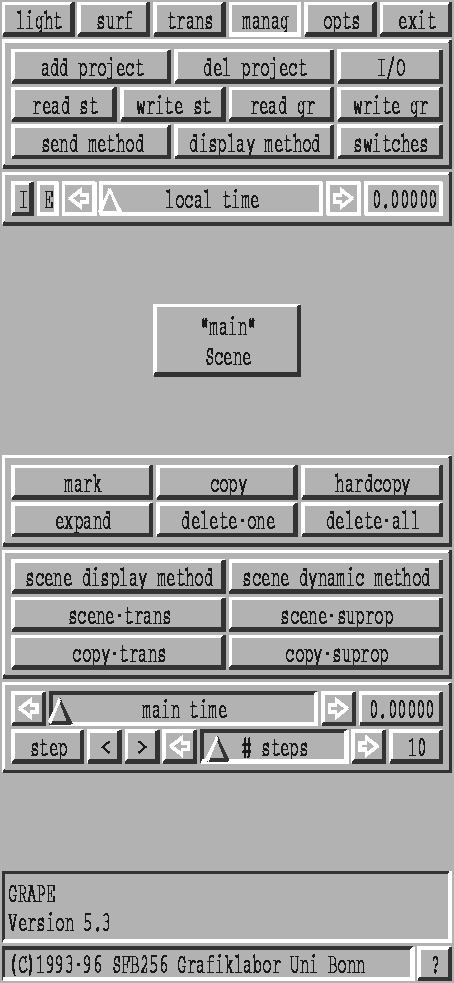
Figure 4.14: Manager Menu
The manager menu is active after starting GRAPE. From here you can organize your work by loading projects, you can walk through the scene hierarchy and organize it, and apply methods from the method pool. Also reading and writing certain data objects, or switching various flags is done here.
Copyright © by the Sonderforschungsbereich 256 at the Institut für Angewandte Mathematik, Universität Bonn.