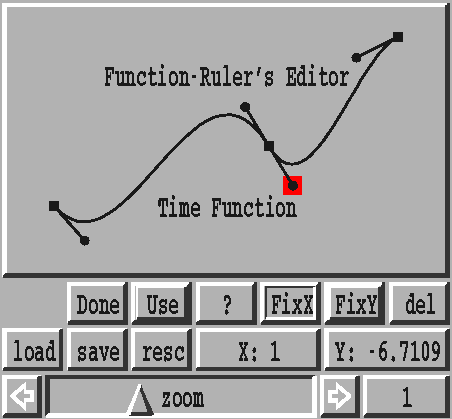
Figure 4.13: Spline-Editor
The spline-editor (see figure 4.13) is used to define the time-dependency function of time-dependent sliders and rulers.
You can change the spline by simply dragging its points or the tangent of the
point to the new value you like. Another possibility is, to select a point with
a click, and enter its new coordinates in the inputs named ![]() and
and
![]() . To add new points to the spline, simply click at the
chosen position with the right mouse button. Remove points by keeping the shift
key pressed while clicking the right mouse button.
. To add new points to the spline, simply click at the
chosen position with the right mouse button. Remove points by keeping the shift
key pressed while clicking the right mouse button.
Copyright © by the Sonderforschungsbereich 256 at the Institut für Angewandte Mathematik, Universität Bonn.