




Next: Time and Variable Rulers
Up: Project Time-Object
Previous: Project Time-Object
The project Time-Object user-interface provides buttons to read
description files, to navigate through TimeSteps and to handle
int and time-dependent double parameter. Additionally it
provides access to some debugging methods and to methods managing (parts of)
different geometries.
The interface always shows the data of the current Time_Object,
the title contains the class and name of this object. The interface may be
partly deactivated if no object is available.
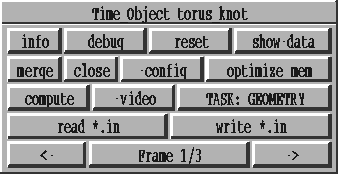
Figure 8.13: User Interface for Project Time_Object
-

- Pop up a layer showing information about the current
object in the data hierarchy, pressing this button has the same effect as
clicking with the left mouse button on the current object in the manag
menu. What information is presented depends on the "get-info" method
of the object's class.
-

- Change the display to debug mode. You can now pick points
or objects in the graphic window, information about the objects picked are
printed to the shell GRAPE was started in. In debug mode the control
window is deactivated, only mouse clicks in the graphics window are
accepted. As usual the left and right mouse button are used to pick objects
and the middle button aborts, see the message-field at the bottom of the
manager window.
For Surface and its subclasses a "debug" method is provided
(this is possible because the geometry structure of these classes is
fixed), for Time_Object instances debugging only works if a method
"debug" is defined on the class of the instance's geometry.
-

- Reset the Time_Object to the initial state,
i.e. as if nothing had been computed yet. This is only necessary for
subclasses like Amandus which use a step by step approach to
compute their objects.
-

- Pressing this button calls "show-send" on the
current object in the data hierarchy. This methods prints lots of
information to stdout, for Triang classes for example the
coordinates of all points and the connectivity of all elements is printed.
Be careful when using this button on a Time_Object with many
frames, the data of all frames will be printed....
-

- If a Time_Object consists of several separate
geometries (i.e. if there are several instances in its geometry chain,
this is for example the case for a cube created with the
Surface_Builder which consist of six objects (sides) or for a
Surfaces created by reflection) they are merged into a single
geometry.
-
 ,
, 
- After merging geometries it sometimes is
necessary to remove the by now interior boundary lines of the formerly
separate objects. The neighbourhood connectivity is then extended over the
whole surface, applying this to curves may close start and end point if
they are close together.
The close operation is effected by several parameter which can be
controlled with the layer that pops up when the config button is pressed.
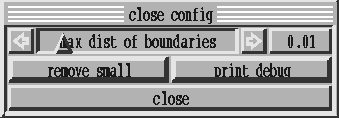
Figure 8.14: Close Config Layer
The ruler controls upto which distance boundaries or points should be
identified, for the comparison the ruler value weighted with the boundary
lengths is used. If the checkbox 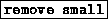 is on boundaries
smaller than the (absolute) ruler value are completely removed, if
is on boundaries
smaller than the (absolute) ruler value are completely removed, if
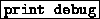 is on some debugging information is printed to
stderr. The layer stays open until it is removed with the
is on some debugging information is printed to
stderr. The layer stays open until it is removed with the
 button.
button.
-
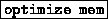
- This cleans up the geometries. Depending on the
class of the geometry this will remove unused points, free unused memory,
remove inactive curves etc.
-
 ,
, 
- Compute the objects of the current frame
or the whole sequence depending on the current task (see next paragraph).
For some classes like Amandus it may be necessary to press the
 button to be able to recompute objects.
button to be able to recompute objects.
-

- The task controls which geometries are computed
when the
 button is pressed. It allows to attack mathematical
problems by computing an object in a step by step process, at first simple
things like a parameter domain, then specific functions in that data and at
the end the whole geometry. For Time-Object only the task
GEOMETRY is allowed, subprojects add further tasks.
button is pressed. It allows to attack mathematical
problems by computing an object in a step by step process, at first simple
things like a parameter domain, then specific functions in that data and at
the end the whole geometry. For Time-Object only the task
GEOMETRY is allowed, subprojects add further tasks.
-
 ,
, 
- Read or write (still not
implemented) a description file. The type of the file -- specified by the
file extension (*.to for Time-Object, for a description
of the format see section 8.2.1.3) -- depends on the
class of the current object in the scene hierarchy. After clicking on this
button a file requester appears and you can select a file.
Remark: If a time-dependent double parameter is defined in the description
file name.extension, the system searches the current directory for a
spline description file with name name_parm_i.sp where i is
the number of the variable. If this file exists it is used otherwise a
default spline is created by the system, for further information see the
next section.
-
 ,
,  ,
, 
- The button in the middle
shows the current frame and the number of frames for the current
Time_Object. With the arrow buttons you can step to the
 next or the
next or the  previous frame, by pressing the
previous frame, by pressing the
 button and typing in a number you can select a frame
directly.
button and typing in a number you can select a frame
directly.
Additionally to these buttons a 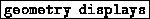 button is added to
the option menu by this project. When it is pressed the layer shown in
figure 8.15 offering some display methods appears.
For Time_Objects only "geometry-disp" is available, the
subclasses add further geometries and therefore more display methods.
button is added to
the option menu by this project. When it is pressed the layer shown in
figure 8.15 offering some display methods appears.
For Time_Objects only "geometry-disp" is available, the
subclasses add further geometries and therefore more display methods.





Next: Time and Variable Rulers
Up: Project Time-Object
Previous: Project Time-Object
SFB 256 Universität Bonn and IAM Universität Freiburg Copyright © by the Sonderforschungsbereich 256 at the Institut für Angewandte Mathematik,
Universität Bonn.
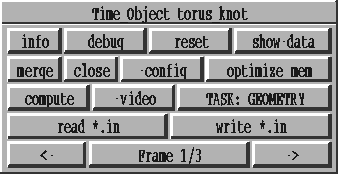
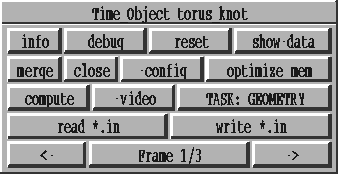
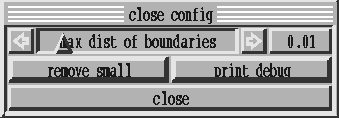
![]() is on boundaries
smaller than the (absolute) ruler value are completely removed, if
is on boundaries
smaller than the (absolute) ruler value are completely removed, if
![]() is on some debugging information is printed to
stderr. The layer stays open until it is removed with the
is on some debugging information is printed to
stderr. The layer stays open until it is removed with the
![]() button.
button.
![]() button is added to
the option menu by this project. When it is pressed the layer shown in
figure 8.15 offering some display methods appears.
For Time_Objects only "geometry-disp" is available, the
subclasses add further geometries and therefore more display methods.
button is added to
the option menu by this project. When it is pressed the layer shown in
figure 8.15 offering some display methods appears.
For Time_Objects only "geometry-disp" is available, the
subclasses add further geometries and therefore more display methods.