




Next: Time_Curve
Up: Time_Object
Previous: Time_Object TaskFrame, Time
- GRAPE(timeobj, "merge-send")()
- TIME_OBJECT * timeobj
Send "merge-send" to the timeobj's geometry to create a
single object from the objects in the Chain sequence and deactivate
all time_parm rulers.
This method assumes that a "merge" method exists on the class of the
timeobj geometry-> object, compare for example
TimeStep (7.3.3) and Geom2d (6.3.4.5) "merge".
- GRAPE(timeobj, "close-send")()
- TIME_OBJECT * timeobj
Send "close-send" to the timeobj geometry-> object, if
necessary (if geometry-> next_scene is not NULL)
"merge-send" is called first. This method assumes that a
"close-send" method exists on the class of the geometry->
object.
See the description of the Time-Object user-interface in
section 8.2.1.1 for further explanations.
- GRAPE(timeobj, "universal")(method)
- TIME_OBJECT * timeobj
char * method
Time_Object "universal" sends display methods to the
inter instance (which is updated first by calling "get-object")
and all other methods to the geometry.
See section 5.4.8 for more information about
"universal" methods.
-
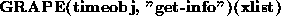
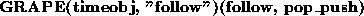
- TIME_OBJECT * timeobj
XLIST * xlist
INSTANCE * follow[3][3]
char pop_push[3][3]
Refer to section 5.4.7.3 for an explanation of
the "get-info" and "follow" methods.
"follow" adds the time_parm (top right) and geometry
(right) instances to the timeobj's environment in the manager.
"get-info" adds information about the frame, the number of frames, the
task and the current time of the timeobj to the info xlist.
- GRAPE(timeobj, "get-bnd-box")(xmin, xmax, ymin, ymax, zmin, zmax)
- TIME_OBJECT * timeobj
double * xmin, * xmax, * ymin, * ymax, * zmin,
* zmax
Compute the bounding box of the timeobj inter geometry using
Scene "get-bnd-box". "get-bnd-box" exists for all triang
classes, if you use you own class for the geometry you have to
provide a "get-bnd-box" method.
If you send "insert-bnd-box" to a Scene instance the bounding
box for the Scene's object is inserted as the Scene's
next_scene.
- GRAPE(timeobj, "insert-step-send")()
- TIME_OBJECT * timeobj
Insert a new frame for time * time into the timeobj's
geometry, the current frame is set to this new frame.
This method uses "insert-step" on Chain and TimeStep.
The new frame is computed by interpolation, if the step is inserted at the
end of the geometry's TimeStep sequence the times of the
other steps are rescaled so that all times are in [0, 1].
-

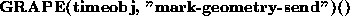
- TIME_OBJECT * timeobj
Since accessing the timeobj's inter instance (the current time
section which is for example used by "display") is difficult, these
two methods are provided: "mark-object-send" marks inter and
"mark-geometry-send" marks inter-> object -- this has the
same effect as pressing the  button in the manag menu (see
section 4.3.5.3).
button in the manag menu (see
section 4.3.5.3).
- GRAPE(timeobj, "reset-send")()
- TIME_OBJECT * timeobj
Reset the status of the timeobj by sending "reset-send" to the
geometry and by setting the status of all frames to
NOT_ACTIVE.
This method is only needed for subclasses of Time_Object like
Amandus which provide several geometries and allow to compute them
step by step, calling "reset-send" then allows to compute already
computed geometries again.
- GRAPE(timeobj, "is-time-dependent")()
- TIME_OBJECT * timeobj
This method just returns the timeobj (the "is-time-dependent"
method on Root returns NULL) since Time_Object's
are time-dependent.
This method is used to find a time-dependent object when the current object
of the manager is changed, the ruler for the local (scene) time is then
bound to this object.
- GRAPE(timeobj, "syncronize")(time)
- TIME_OBJECT * timeobj
double time
Same as "set-time" (see next section), used by the manager to update
all time-dependent instances when the local (scene) time ruler is changed.





Next: Time_Curve
Up: Time_Object
Previous: Time_Object TaskFrame, Time
SFB 256 Universität Bonn and IAM Universität Freiburg Copyright © by the Sonderforschungsbereich 256 at the Institut für Angewandte Mathematik,
Universität Bonn.