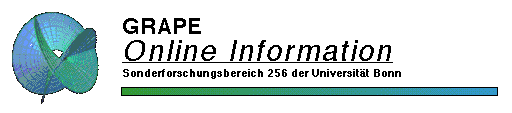
How can I visualize a minimal surface of this library?
As an example we explain how to visualize Costa's surface.
- Start GRAPE by typing "grape".
- Add project amandus by clicking button "add project"
- In the project list doubleclick "amandus".
- Click button ""amandus" Amandus" .
- Click button "read st" (read in the position of the surface).
- Find button "costa.st" on the appearing browser and doubleclick.
- Click button "opts" (go to the Options-menue).
- Click button "read *.in"
- Find button "costa.am" on the appearing browser and doubleclick.
This file contains specifications of
the parameter domain in the complex plane and its triangulation.
(Note that the Weierstrass functions for the library are
contained in a different file, namely the source file g_arg_weier.c.)
- To compute the fundamental domain of the surface click button "compute".
Other examples in the library are in fact families; you compute
them by pressing "-video" and can use the arrow buttons next to
"Frame */*" to move around the family.
- You can now use the "reflect" button to reflect the fundamental
domain step by step to a complete surface.
Use the mouse in the "GrapeOutput"
window to mark the curves you want to reflect at. Leave the
mouse in that window and follow the
instructions at the bottom of the "grapeControl" window.
- Under "manager", "switches" you can toggle "to grid" and "to patch".
Moreover "manager", "display method", "../(Explicit)", "lines" gives
a grid output without triangle diagonals.
The tools of "trans" let you rotate and move the surface.
Under "light" and "surf" you can change the appearance of the surface.
Finally, "manager", "I/O", "PostScript" produces
postscript output (you may need to adjust the appearance).
For further information see the
GRAPE Manual.
 Return to the introduction.
Return to the introduction.
 Return to the project list.
Return to the project list.
 Go back to the main menu.
Go back to the main menu.
grape@iam.uni-bonn.de
- revised 1/99 Karsten Grosse-Brauckmann
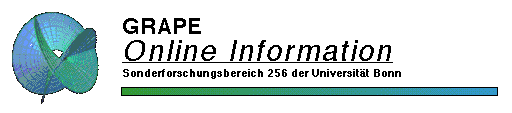
 Return to the introduction.
Return to the introduction.
 Return to the project list.
Return to the project list.
 Go back to the main menu.
Go back to the main menu.